Knowledge Base
Step-by-Step Guide to Receive Your Verification Code on WhatsApp (Android only)
Step 1: Install WhatsApp
- Download WhatsApp from the Google Play Store by visiting the following link:
- WhatsApp on Google Play Store: https://play.google.com/store/search?q=whatsapp&c=apps
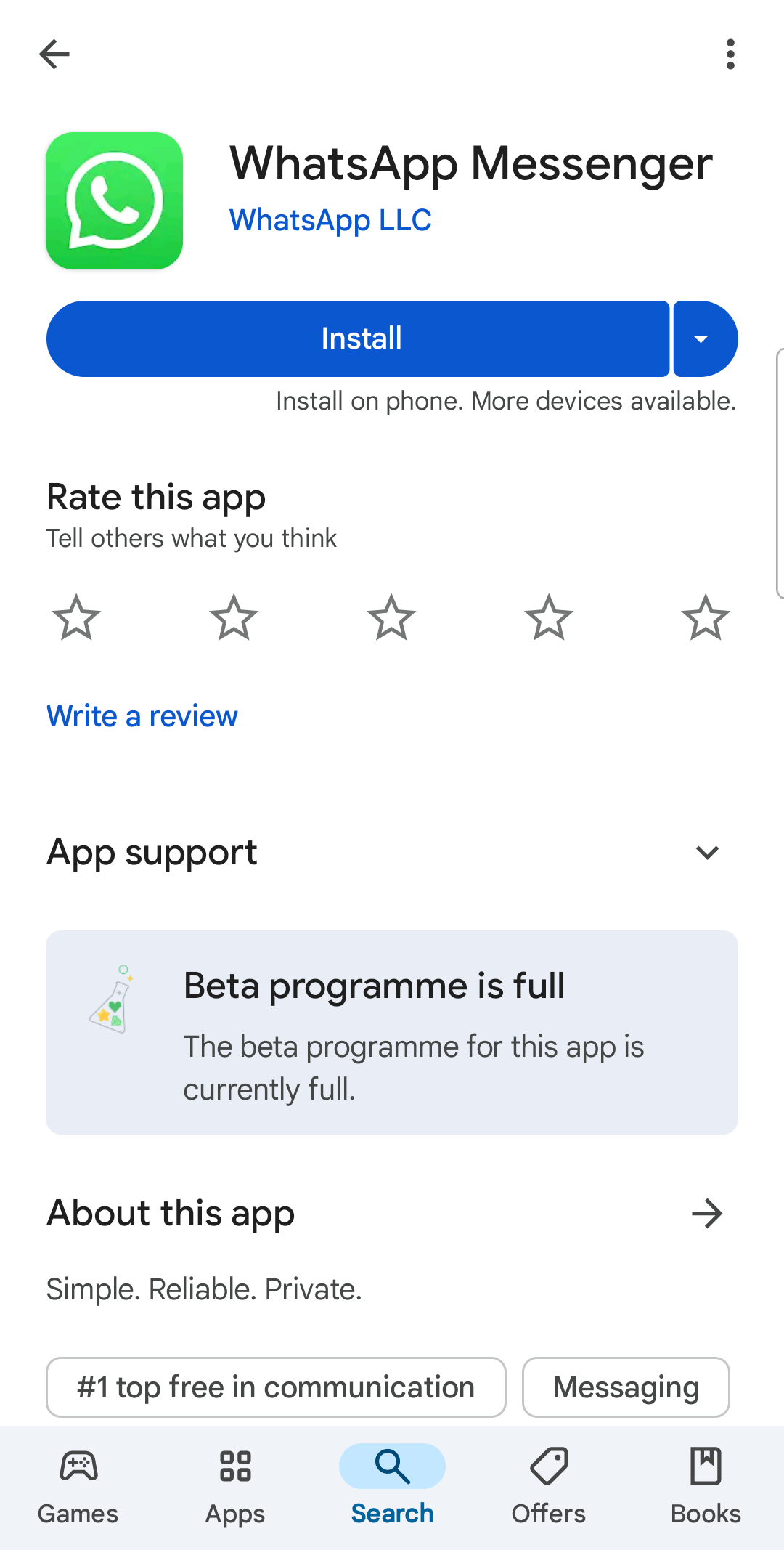
Step 2: Create Your WhatsApp Account
- Open the WhatsApp app after installation.
- Create an account using the mobile number you wish to register on our app.
Step 3: Enter Your Phone Number
- Open our application.
- On the verification screen, enter your mobile number including country code.
- Double-check the number for accuracy.
- Tap the Next button to proceed.
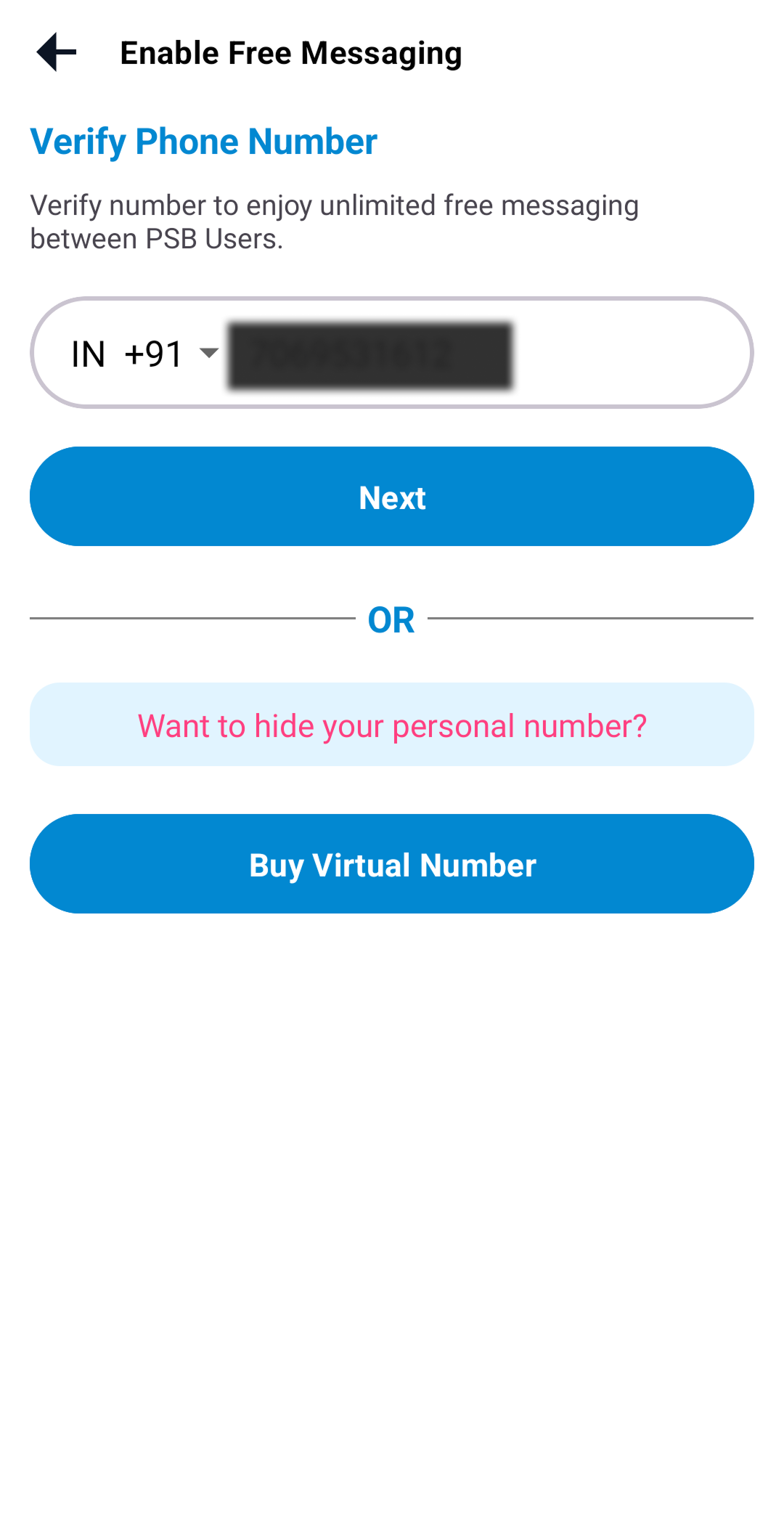
Step 4: Send OTP via WhatsApp
- After tapping “Next“, you’ll see a confirmation dialog:
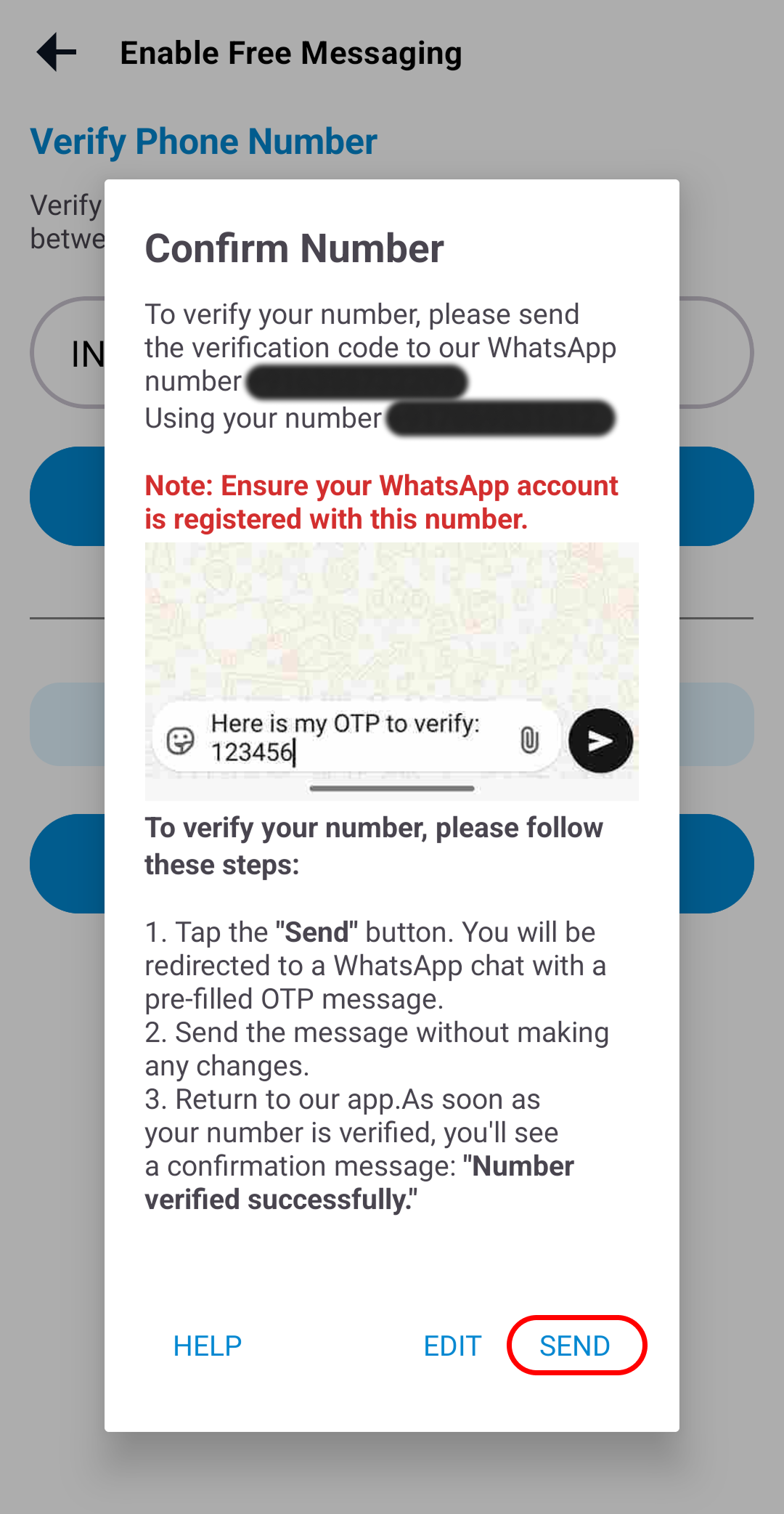
- Tap Send in the dialog.
- WhatsApp will open automatically with a pre-filled verification message.
- Simply tap send in WhatsApp (don’t modify the message).
Note:
1) The WhatsApp account must be registered with the same number you entered.
2) Your device must have WhatsApp installed and set up.
Step 5: Complete Verification
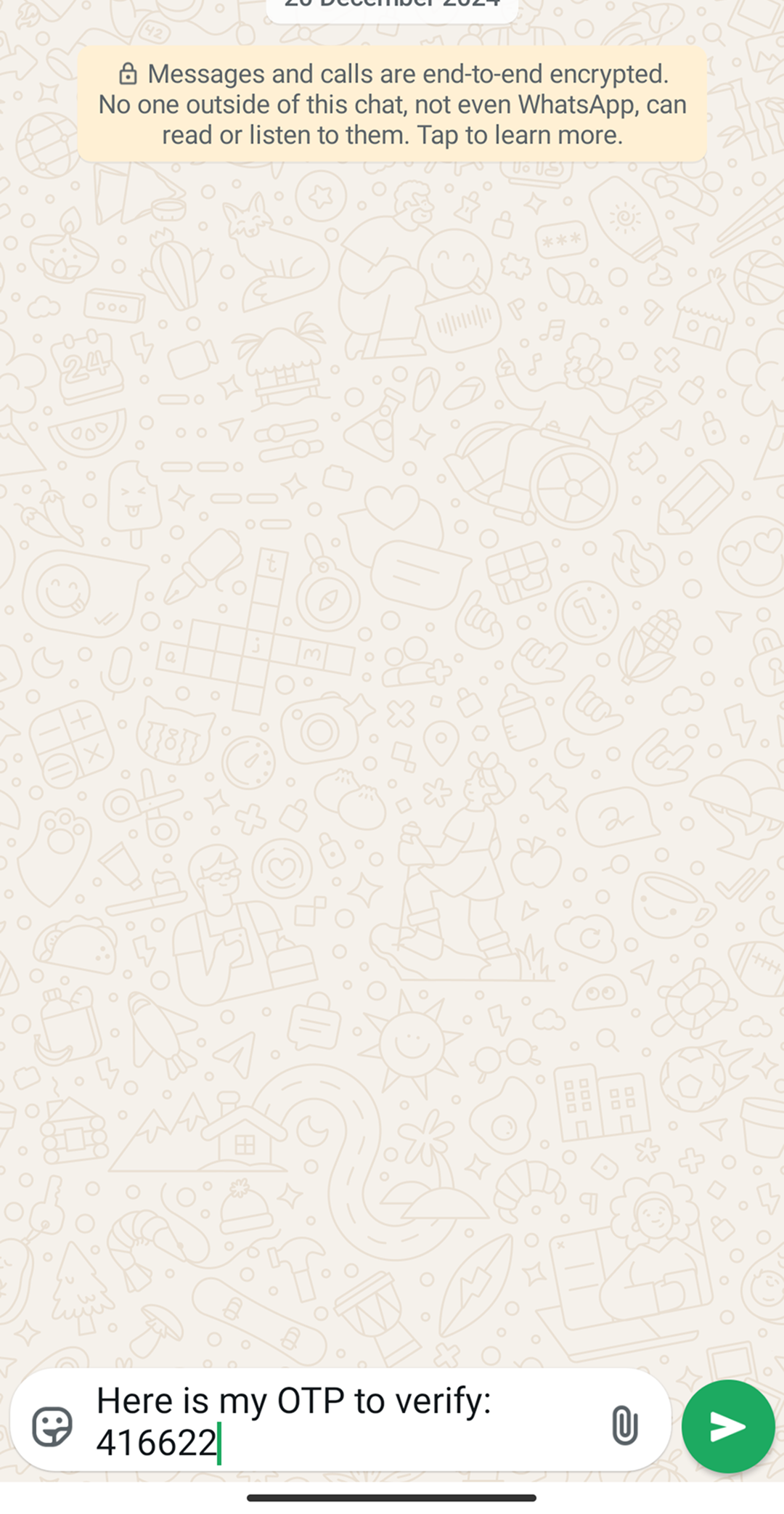
- After sending OTP on our number, Return to our app manually.
- Verification typically completes within 1 minute.
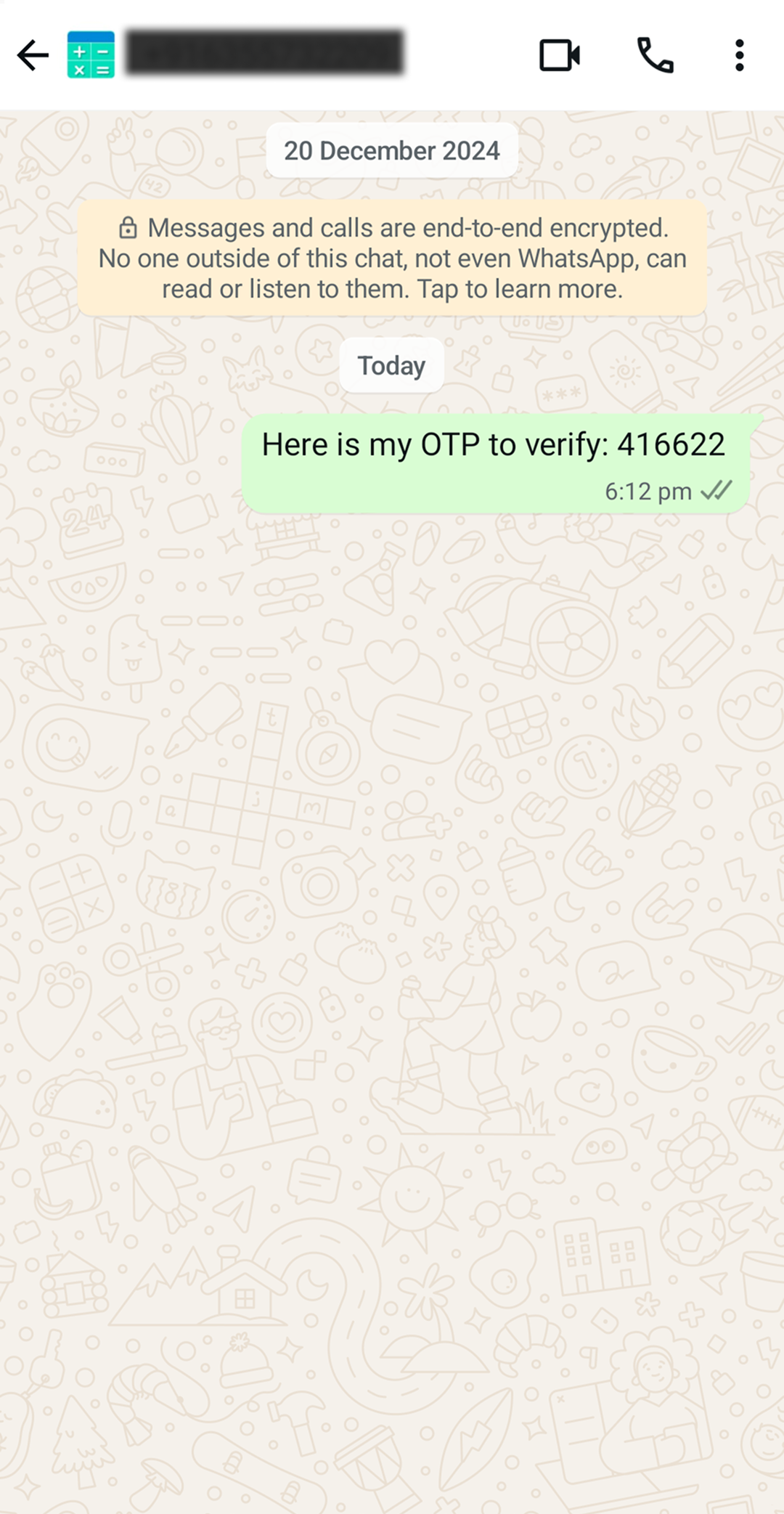
Step 6: Verification Successful
- When successful, you’ll see this confirmation:
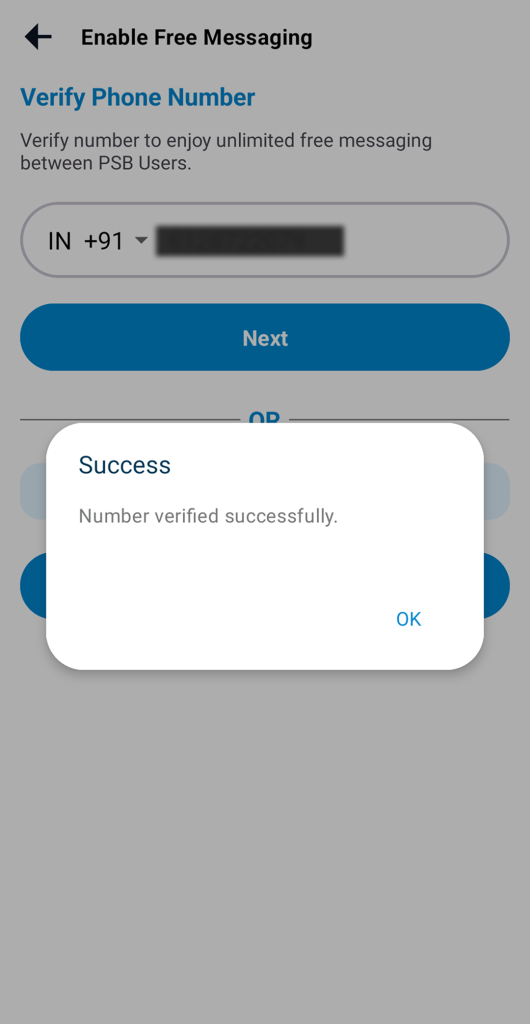
Congratulations! You’re now successfully registered with our app. Enjoy the seamless experience!
