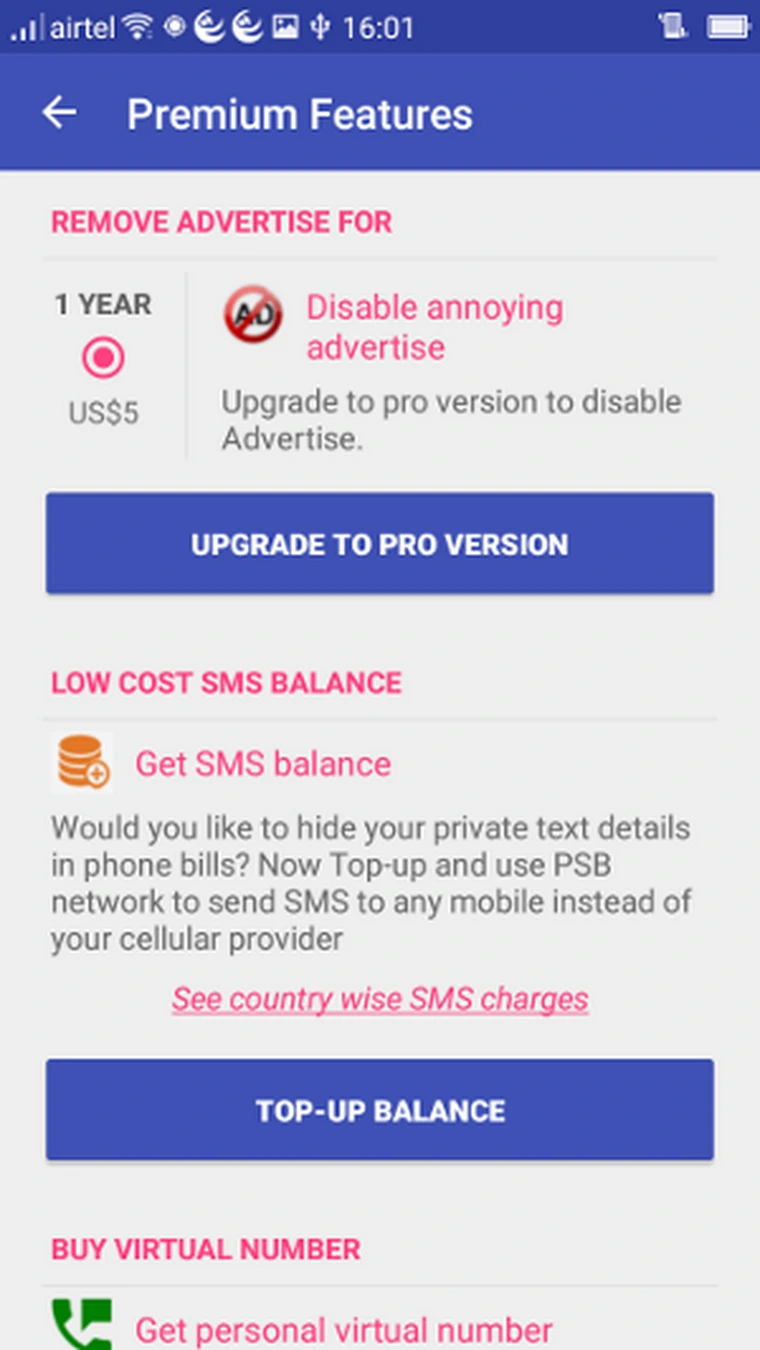Knowledge Base
-
Backup
-
Chat
-
Disappearing Messages
-
Installation
-
MMS
-
Mobile
-
Notification
-
Premium Feature
-
Private Contact
-
Settings
- What are supported network options in Calculator Pro+?
- How to disable Calculator Pro+ for specific time?
- Change time for automatically close Calculator Pro+ application
- Close Calculator Pro+ application on screen off
- How to disable Calculator Pro+ lock screen ?
- Set Fake PIN in Calculator Pro+
- Use Calculator Pro+ application for only free messaging application.
- How to close application by shaking phone in emergency?
- How to find Device ID of Calculator Pro+ app ?
- How to change PIN or Password ?
-
SMS Credits
-
Theme
-
Usage
- How to open app?
- Calculator Pro+ won’t open after firmware upgrade.
- How to delete contact from Calculator Pro+ and move messages back to native SMS app ?
- Calculator Pro+ is misbehaving, How to report you?
- Where saved MMS will be put?
- How to open Calculator Pro+ app via web browser?
- How I can move messages back to native inbox?
- How to change notification icon?
- How to collect Device logs?
- How to enable free messaging between Calculator Pro+ users?
- Application sends message twice.
- How to set default network to send message?
-
Verify Using WhatsApp & Telegram
-
Virtual Number
-
Migrate to Calculator Pro+
Table of Contents
< All Topics
How to buy SMS Credits ?
Enable Free Messaging
- Open Calculator Pro+.
- Go to settings
- Click on “Enable Free Messaging”
- Enter your phone number & verify it.
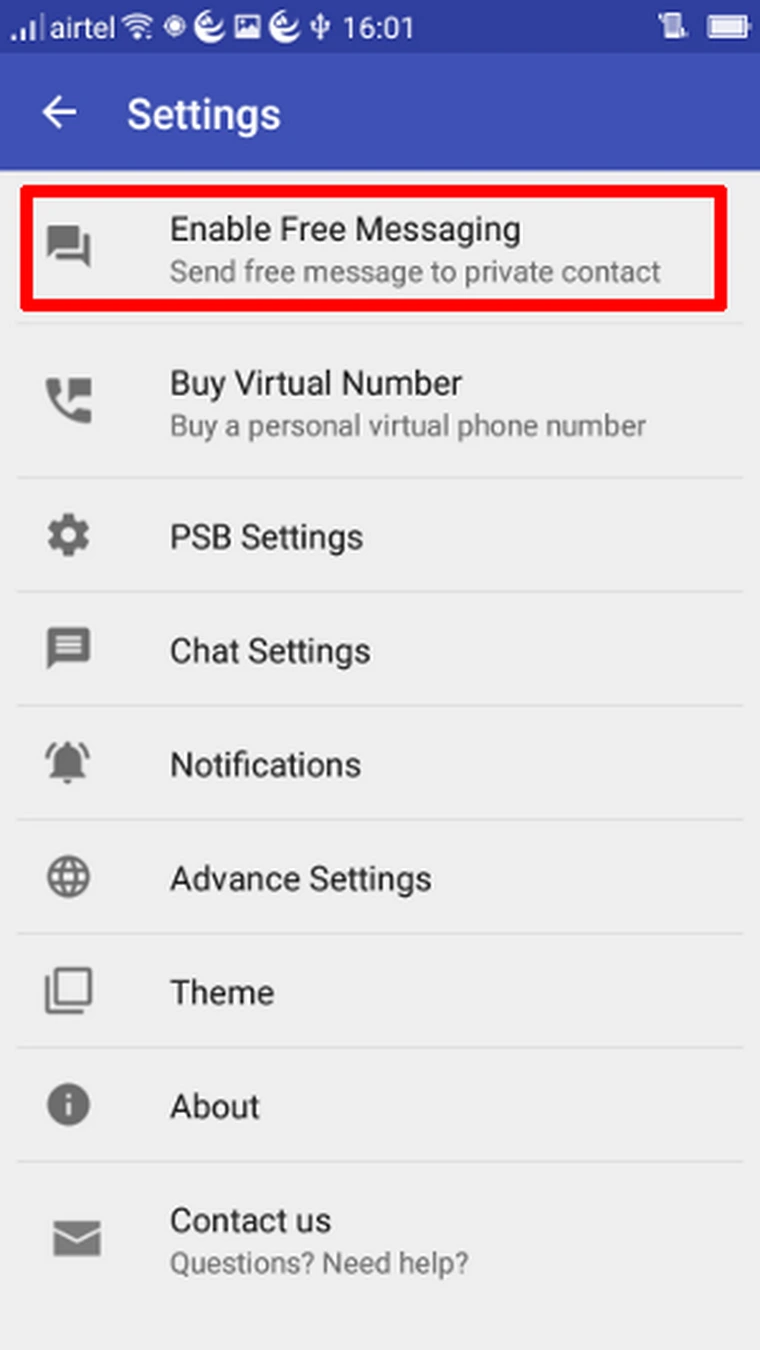
Buy SMS Credits
- Open Calculator Pro+.
- Click on top-left corner and open the sliding menu as the display in below screenshot.
- Click on “Payment” option.
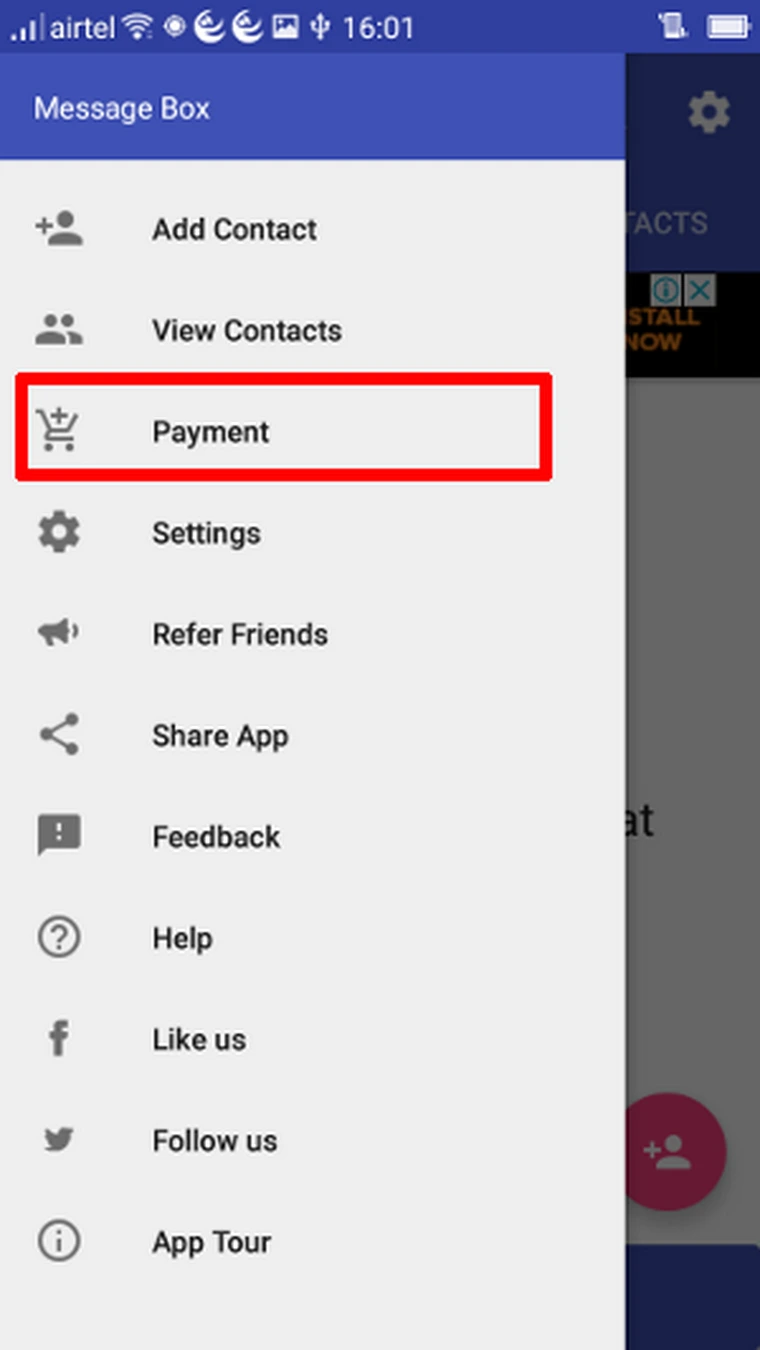
- Click on “TOP-UP BALANCE” and complete payment procedure.