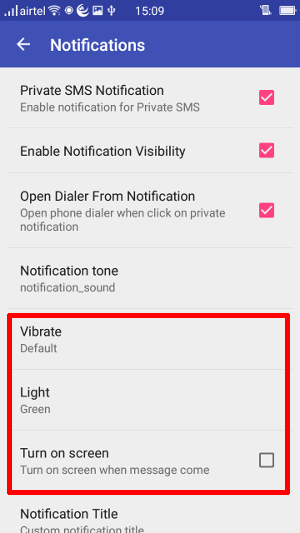Knowledge Base
-
Backup
- How to take backup and restore backup of messages ?
- How to export MMS? (Android only)
- How frequently Calculator Pro+ takes auto backup?
- How to get lost messages ?
- When data get lost?
- How to move Private Contacts and Messages to my new phone? (Android only)
- How to reinstall application ?
- How to stop auto backup ?
-
Chat
-
Disappearing Messages
-
Installation
-
MMS
-
Mobile
-
Notification
-
Premium Feature
-
Private Contact
-
Settings
- What are supported network options in Calculator Pro+?
- How to disable Calculator Pro+ for specific time? (Android only)
- Change time for automatically close Calculator Pro+ application
- Close Calculator Pro+ application on screen off (Android only)
- How to disable Calculator Pro+ lock screen?
- Set Fake PIN in Calculator Pro+
- Use Calculator Pro+ application for only free messaging application.
- How to close application by shaking phone in emergency?
- How to find Device ID of Calculator Pro+ app ?
- How to change PIN or Password ?
-
SMS Credits
-
Theme
-
Usage
- How to open app? (Android only)
- Calculator Pro+ won’t open after firmware upgrade.
- How to delete contact from Calculator Pro+ and move messages back to native SMS app? (Android only)
- Calculator Pro+ is misbehaving, How to report you?
- Where saved MMS will be put? (Android only)
- How to open Calculator Pro+ app via web browser? (Android only)
- How I can move messages back to native inbox? (Android only)
- How to change notification icon?
- How to collect Device logs?
- How to enable free messaging between Calculator Pro+ users?
- Application sends message twice. (Android only)
- How to set default network to send message?
-
Verify Using WhatsApp & Telegram
-
Virtual Number
-
Migrate to Calculator Pro+
Table of Contents
< All Topics
How to change notification?
Set Custom Message:
It will be displayed in notification when you receive a private message.
- Open Calculator Pro+.
- Go to Settings.
- Go to Notifications.
- Change “Notification Title”.
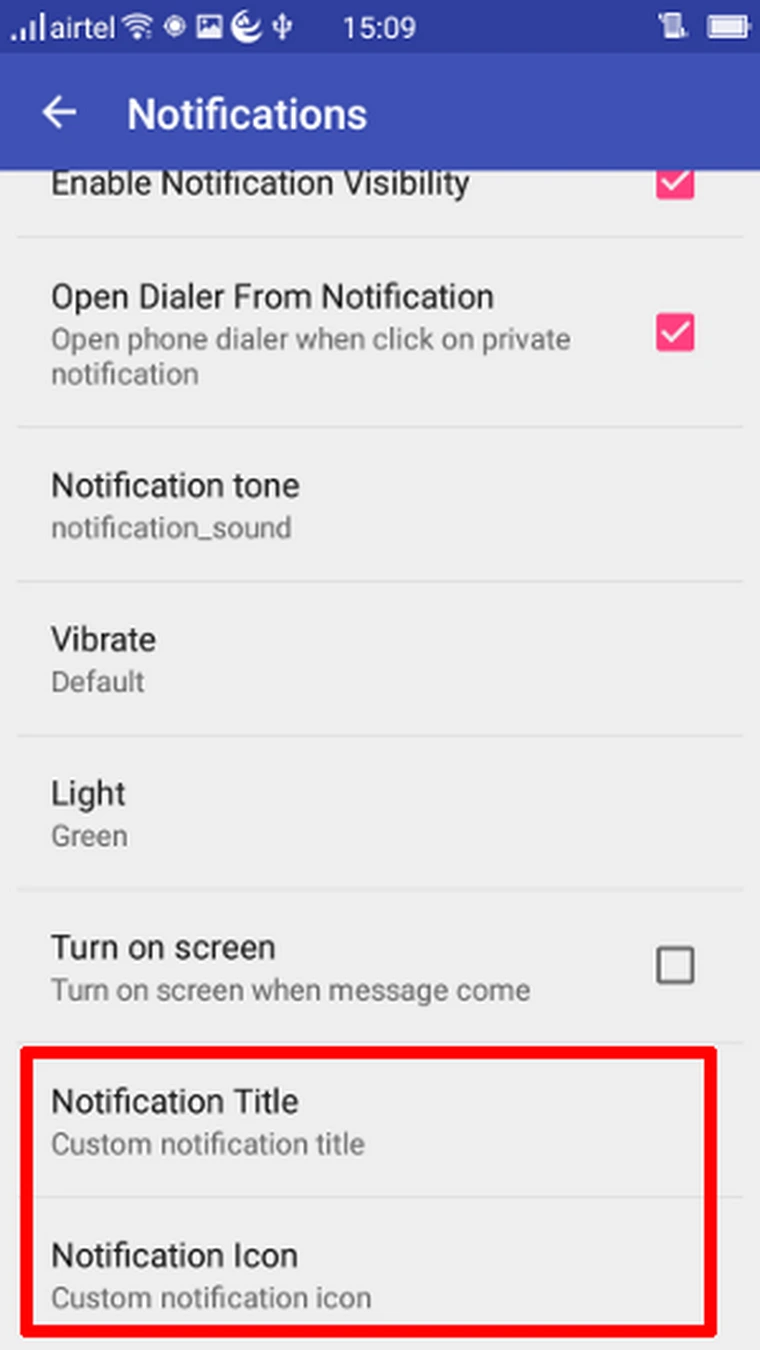
How to hide notification?
This option will only play notification sound or vibrate but not shown as notification.
- Open Calculator Pro+
- Go to Settings
- Go to Notifications
- Uncheck (Disable) “Enable Notification visibility” option
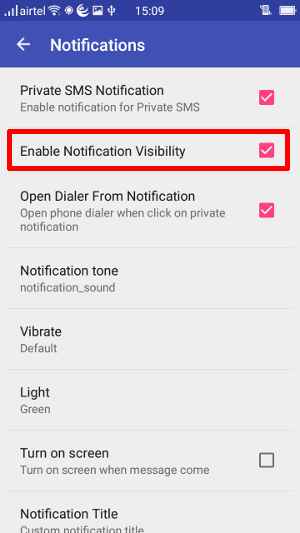
Example A: change notification icon and text
- Open Calculator Pro+
- Go to Settings
- Go to Notifications
- Set “Notification Title” (Enter text which you want to show in notification instead of “New Private Messages”)
- Set “Notification Image” (select icon you want to show in notification)
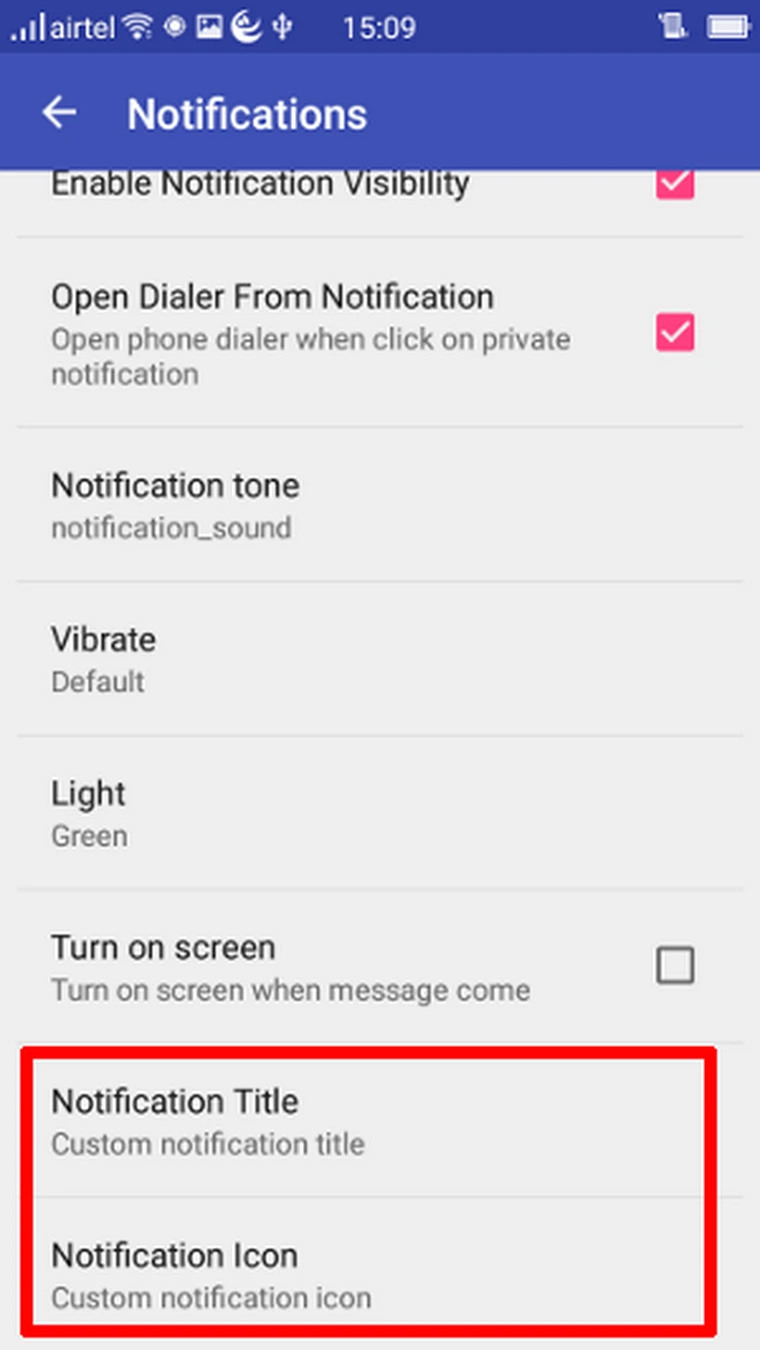
Example B: only vibrate device and turn screen on of device and don’t show any notification.
- Open Calculator Pro+.
- Go to Settings
- Go to Notifications
- Uncheck (Disable) “Enable Notification visibility” option
- Click on vibrate & select one vibrate option
- Check (Enable) “Turn on screen” option